PRONUBES RELEASE 1.2
pronubes Zones for more transparency
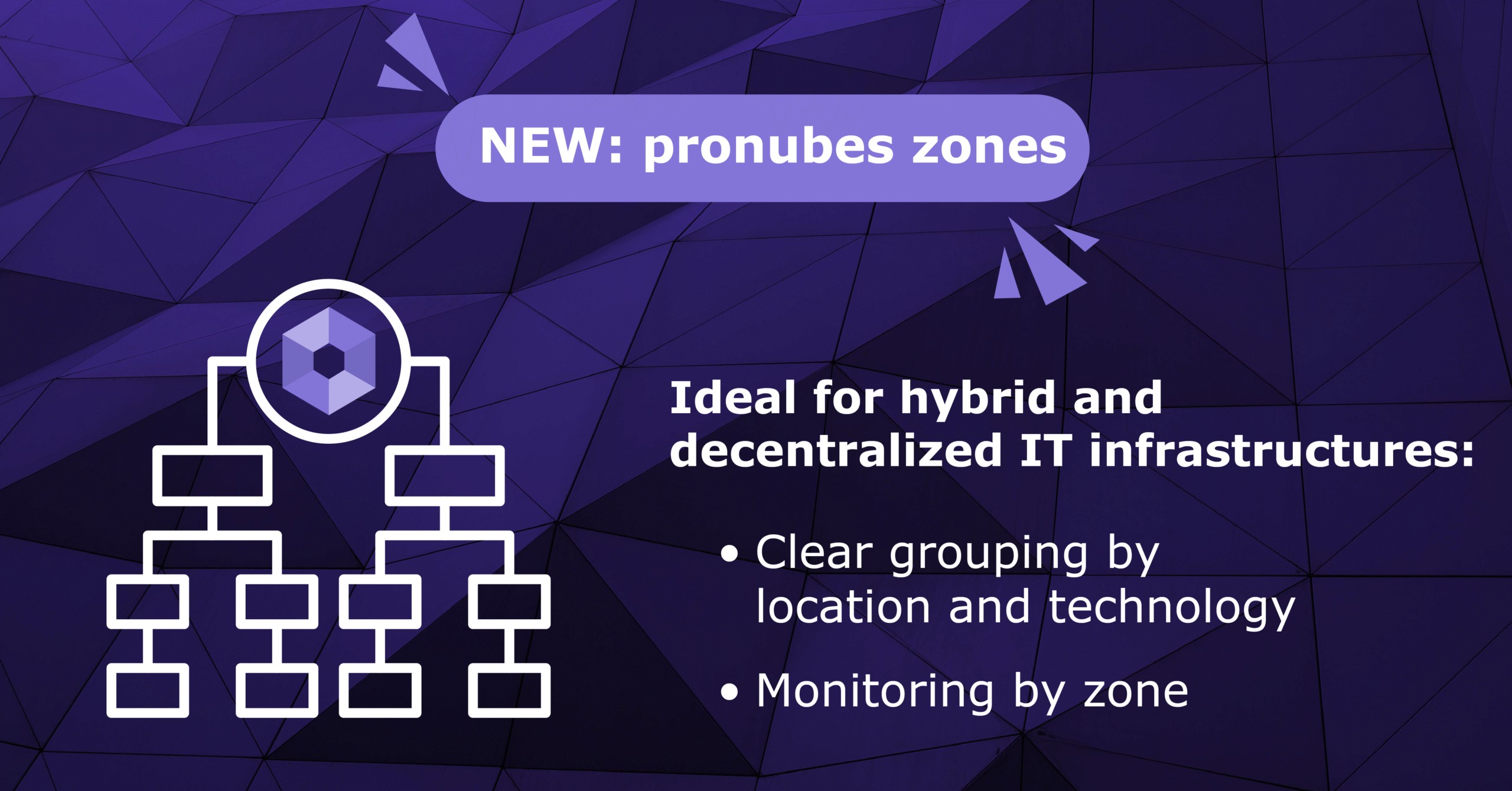
The new way of structuring and monitoring system landscapes
With version 1.2, pronubes is taking a significant step towards a better overview and scalability: the new pronubes-Zones feature has arrived and offers a powerful way to organize, map and centrally monitor complex system landscapes.
What are pronubes zones?
“pronubes zones” are logically defined areas within pronubes in which systems can be grouped according to freely selectable criteria. This allows the structure of a company to be directly reflected technically or geographically in the system image.
A few examples of zone groupings:
- Geographical: e.g. Zone: Berlin plant, Zone: New York plant, Zone: Frankfurt plant
- Technical: e.g. zone: cloud connection, zone: ERP connection, zone: databases
- Hierarchical (according to ISA-95 / Unified Namespace): e.g. Zone: Enterprise, Zone: Site Hamburg, Zone: Line 1, Zone: Cell Packaging
This flexibility makes Zones a particularly valuable platform for companies with distributed or hybrid IT/OT landscapes.
Zone-based visualization & monitoring
A central goal of pronubes is to make even large, complex system landscapes usable and understandable. pronubes zones play a key role in this:
- Interactive maps: systems within a zone can be displayed visually on maps. This is particularly useful for geographically distributed infrastructures and makes it easier to find your way around.
- Tabular overviews: Structured table views are available for precise monitoring and detailed system data – which can of course also be filtered on a zone basis.
- Status monitoring per zone: Whether an entire region is offline or just a single subsystem is down – the zone structure makes this immediately visible.
Advantages at a glance
- Transparency: The zones provide structure and clarity, especially in large IT/OT landscapes.
- Mapping of the company structure: IT architecture and company organization are reflected in the system display – this simplifies communication, analysis and planning.
- Targeted monitoring & troubleshooting: Zones can be monitored individually – this ensures secure 24/7 monitoring and helps to localize problems quickly.
- Scalability: Whether you are a start-up or a large corporation, the pronubes platform scales with you.